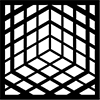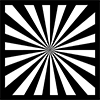ValhallaFutureVerb: The COLOR Modes

The COLOR mode is used to switch between several equalization and high frequency decay profiles. It is a high level control for quickly changing the overall tonality of the reverb and echo sounds. Use the BRIGHT or NEUTRAL modes for featuring the reverb in your mix, or the DARK or STUDIO modes for reverbs that add glue to the mix without calling attention to themselves. The COLOR mode also changes the colors of the GUI, because that’s how we roll.
To change the color mode, click the name of the active color mode in the COLOR: menu.
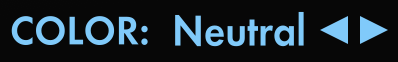
This will bring up a list of the four color options:
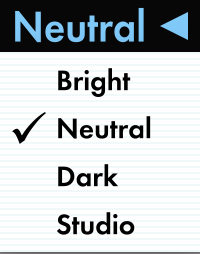
Choosing a new color mode will also change the color palette of the GUI, as a useful visual cue to the active Color mode.
Bright
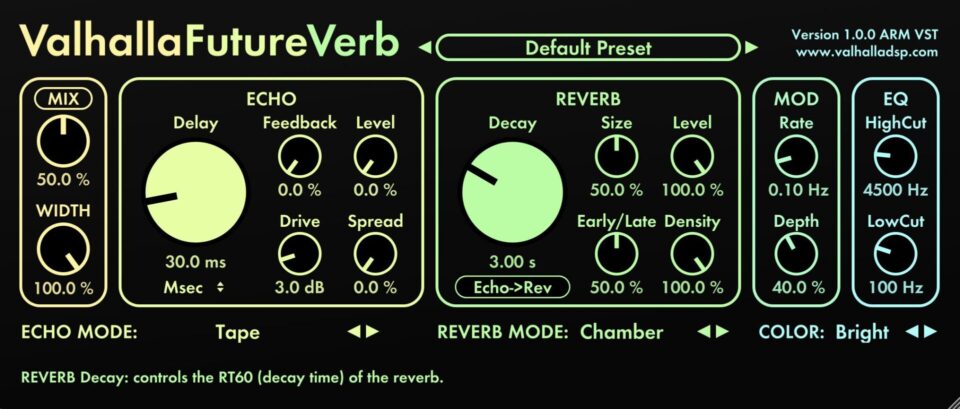
The brightest Color mode in FutureVerb. The high frequency decay is controlled by the High Freq EQ, with very high frequency settings allowing for reverbs with almost no attenuation of high frequencies. Perfect for synth reverbs where the synth filters control the overall tonality, or for any situation where brightness is desired.
Neutral

The most natural Color mode. The high frequency decay of all the reverb modes is limited to that found in real world acoustic spaces (i.e. 1 to 1.5 seconds max RT60 for high frequencies). Ideal for realistic rooms / halls / cathedrals, and any time you want the reverb to blend into the mix.
Dark

A natural high frequency decay, that is then filtered by a steep 8 kHz lowpass filter. Useful for a more “vintage” reverb sound, or any situation where you want unobtrusive reverbs.
Studio

A classic processing trick used in recording studios of the 1960s and 1970s. A steep high cut filter at 10 kHz is combined with a steep 600 Hz low cut filter. The resulting sound is strangely dull and thin, until you listen to it in the mix, where it blends in without any mud.