More general reverb tips
As a followup to my Eos tips and tricks post, I thought I’d share some more reverb tips. All of these have been tested with Eos, but should also work with a wide variety of hardware and software reverbs.
- Set the high cut filters to a fairly low frequency. Older hardware reverbs, such as the EMT250 and Lexicon 224, had a hard cutoff at 8 KHz to 10 KHz, due to the low sampling rate of the machines. The high cut filters in many reverbs have a much more gentle slope than the high order filters used at the inputs of these old boxes. To emulate these old boxes, try setting your high cut filters to a fairly low frequency, such as 2 to 4 KHz. This also corresponds more closely to the absorbtion of high frequencies by air in a large space, such as a concert hall.
- Use the low cut controls to make the reverb sound less “tubby.” Many concert halls actually have a much longer decay for low frequencies than mid range frequencies. This is useful for classical music, but for most popular music forms, the amount of bass energy that is present will sound flubby when reverberated. Set the low cut controls at 200 to 400 Hz, or even higher, for a clearer reverb sound.
- If you don’t have low or high cut controls, put the reverb in a send bus, and put the EQ of your choice before or after the reverb.
- Try compressing the input or output of the reverb, for some neat sounds. A limiter before the reverb will keep spikey transients from dominating the response, and will better emulate the transformer-coupled inputs of the old high-end hardware units. Compressing the output of the reverb will change the exponential decay response to something much weirder, depending on your settings.
- Plate reverbs have a lot of high frequencies in the decay, so make sure that the high frequency decay multiplier (or the high frequency decay filter cutoff) is set fairly high. These controls are usually separate from the high cut controls, that shape the sound at the input (or output) of the reverb.
- Adjust your modulation depth based on the decay. For long decays, you may wish to back off on the modulation depth, as the sound will travel through the modulators many more times compared to a short decay. Each pass through the modulators causes more detuning. A modulation depth that works for short decays may sound seasick for long decays. Of course, if that’s your thing, then go for it.
- Use the Size control for the desired echo density, but be mindful of how it affects the modal density. For example, if you want a small drum room, then set Size to a smaller setting, as it will make the echos closer together. However, a smaller Size setting will sound more metallic for longer decays, as the modal density goes down as the Size decreases. Longer delay lengths = higher modal density = less metallic = lower echo density. For short decays, the low modal density may not matter.
- The Size control is often given in meters. This has nothing to do with any real physical world metrics, in most cases. A real acoustic space with a 30 meter maximum dimension will have a few orders of magnitude higher modal density than your typical digital reverb with a 30 meter Size setting. Just tune it by ear to where you like it.
- Shorter Size settings may also result in deeper modulation for the same decay setting, so be sure to retune this for your tastes.
Hope these are useful to people. If you have any more tips, feel free to add them in the comments.
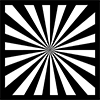

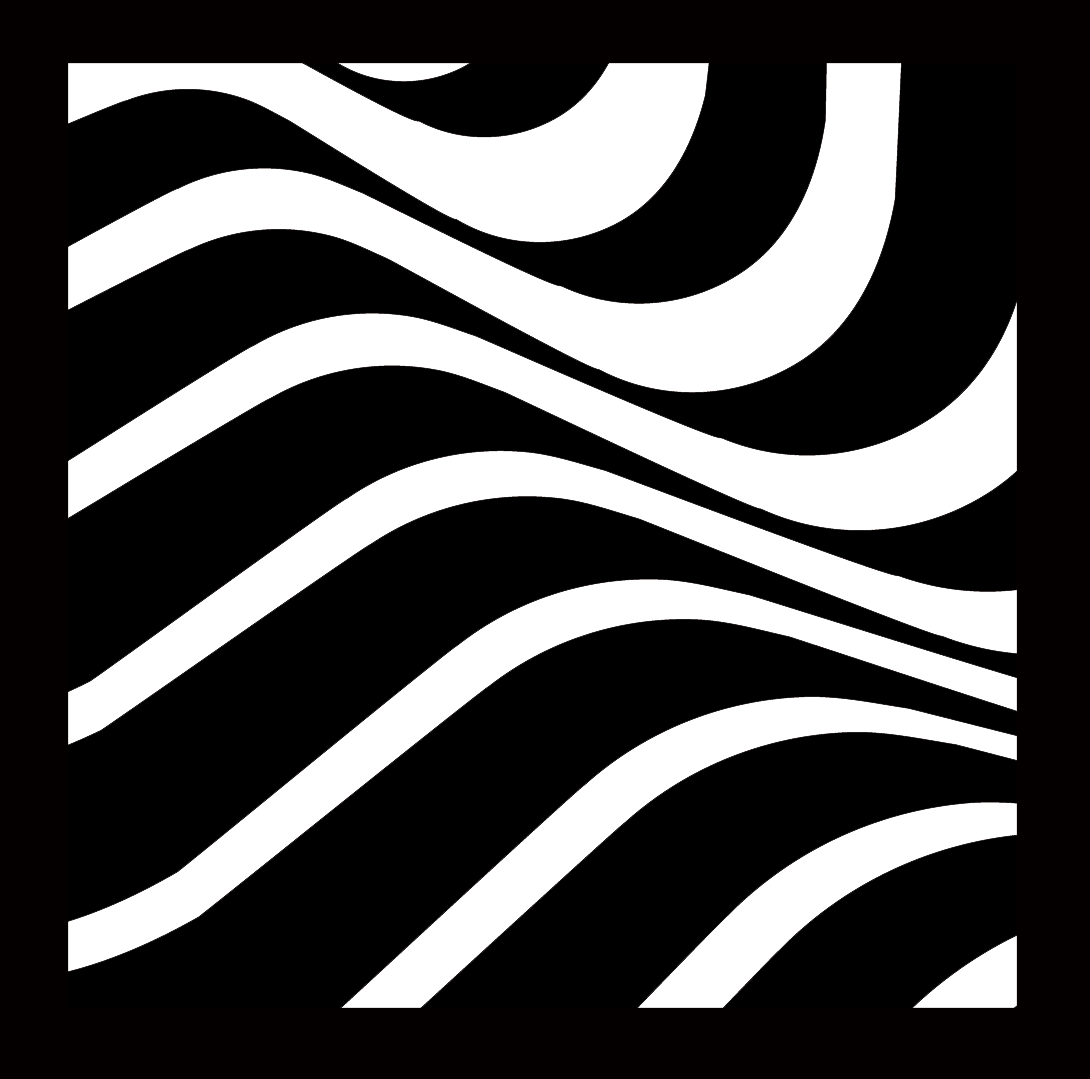

Great tips, thanks for that Sean.
I quite often but delays with a short decay 20 -70 ms before a hall or plate reverb
with the pre delay set just after the delay ends (so to speak) – useful if you want to hear the effect but keep it out of the way from the source sound.
You said: “… put the EQ of your choice before or after the reverb.” and I would love to hear you elaborate on the difference. Eq before or after a compressor would make a big difference, does that in any way translate to the reverb scenario?
Thanks for the great tips.
EQ before or after the reverb won’t make much of a difference. In the older digital units, the EQ was put afterwards, as that did a better job in reducing the high-frequency noise generated by the internal processing (which was usually performed at a low bit resolution).
Technically speaking, putting the EQ in front of a time-varying reverb will sound different than after it. However, the time variation in most reverbs is so subtle, that this won’t really be perceivable.