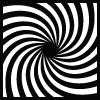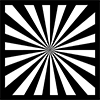ValhallaRoom Tips and Tricks: Cathedrals
The 1.0.4 version of ValhallaRoom added a set of Cathedral presets, that were dialed in from published acoustic measurements of various Italian cathedrals. A few hints in dialing in a cathedral sound:
- Turn DECAY up to correspond to the midrange decay rate. Gothic cathedrals can have decays up to 12 seconds long, while cathedrals from other eras tend to be smaller and have shorter decay times.
- Late Size should be set to a high setting, to reflect the high modal density of these spaces.
- The Early Size control should be used to generate a bit of a “fade-in” for the decay. Due to the large size of cathedrals, it takes a fair amount of time for the energy to build up in the space, which translates to a slow attack for the decay time. A good rule of thumb is to use an Early Size setting of 1/20th of the decay time (up to 500 msec or so for truly large cathedrals).
- In order to get the “fade-in” effect from Early Size, set Early Send to 1.0, and DEPTH to 100%.
- The Late High Mult should be set to a low value, such as 0.1x. The sheer volume of air contained in a cathedral adds a huge amount of high energy loss.
- Set the HIGH CUT and Late High Xover to get the required amount of brightness in the sound. Lower frequencies would be more realistic, but higher frequencies might be better for that “heavenly” sound.
- For a realistic sound, leave the Early Mod Depth low, but don’t be afraid to turn up the Late Mod Depth. In order to properly capture the modal density of a cathedral, a digital reverberator would have to use several minutes of delay memory, which would put the CPU and memory consumption well outside of the real-time range for any modern computer. Modulated delays are a good way of creating the impression of higher modal densities. Plus, they sound purty.