Subtotal: $50 USD
ValhallaShimmer: The Controls
At it’s heart, ValhallaShimmer consists of what I call “diffuse delay lines.” These are actually networks of diffusors, that act like a single delay line when the Diffusion control is turned down to zero, and generate clusters of reflections when the Diffusion control is turned up. By adjusting the Diffusion, Size and Feedback controls, the sound can be changed from short delays, to feedback echos that gradually turn into a gentle wash, to reverbs that decay away over several minutes. Add the pitch shifting, tone controls and modulation into the mix, and a huge variety of soundscapes can be generated.
ValhallaShimmer has 9 continuous parameters (“knobs”) to allow for coarse or fine adjustment of the reverb algorithm:
- Mix – controls the relative balance of the input (“dry”) signal and the reverbed/delayed (“wet”) signal. The Mix control uses a power-complementary crossfade technique, to ensure constant levels throughout the various settings.
- Pitch – controls the shift amount in the feedback loop, ranging from -12 to +12 semitones. The specific pitch shift characteristics also depend on the Pitch Mode, explaned below.
- Feedback – adjusts the amount of feedback applied around the diffusor delay / pitch shifter network. Note that the pitch shifting will only be audible with Feedback values greater than zero.
- Diffusion – controls the coefficients of the individual diffusor delays within the network. A coefficient of 0.0 corresponds to no diffusion – i.e. a straight delay. A coefficient in the 0.5 to 0.618 range will result in a reverb sound that slowly fades in. A coefficient of 0.9 results in a fairly long decay (depending on the Size setting), even if Feedback is set to zero.
- Size – controls the delay lengths within the network. A small Size setting corresponds to short delays, which translates to a smaller room sound. A large Size corresponds to long delays, and a bigger room sound. The Size setting also effects the overall decay of the reverb: assuming all settings are the same, a larger setting of Size will correspond to a longer decay.
- Low Cut – controls the cutoff frequency of a highpass filter in the delay path, with the cutoff specified in Hertz. A higher setting of Low Cut will result in less low frequencies being passed through. The Low Cut filter is in the feedback path, so higher settings of Low Cut will result in the decay becoming brighter and brighter as it decays away.
- High Cut – controls the cutoff frequency of a lowpass filter in the delay path, with the cutoff specified in Hertz. A higher setting of High Cut will result in less high frequencies being passed through. The High Cut filter is in the feedback path, so higher settings of High Cut will result in the decay becoming darker and darker as it decays away.
- Mod Rate – adjusts the speed of the modulation, in Hertz. This is only a rough estimate of the actual modulation rate, as there are dozens of random modulators in the reverb algorithms, each with a slightly different base modulation rate.
- Mod Depth – controls the depth of the modulation. This translates to a constant value in samples, so it needs to be adjusted in conjunction with Mod Rate in order to get the amount of detuning desired.
In addition to the knobs, ValhallaShimmer has 3 mode selectors, which can be found under the knobs. The mode selectors are used to switch between different reverberation algorithms, pitch shifting types, and the overall tone of the plugin.
- Reverb Mode – selects the base algorithm type that is used. The Reverb Mode has a large impact on the perceived size of the reverb, and also impacts the reverb density, modulation depth, and the rate at which the pitch shifted feedback builds.
- Mono – selects a mono-in, stereo-out reverberation algorithm. The Mono algorithm has a very large base size, and can take a long period of time to fade in This algorithm has a very high echo density with most settings of the Diffusion parameter.
- Big Stereo – selects a stereo-in, stereo-out reverberation algorithm with a very large base size. This algorithm is the best for very large acoustic spaces, such as cathedrals and monumental spaces, as well as reverbs that slowly fade in and out. The Big Stereo algorithm has a very high echo density with most settings of the Diffusion parameter.
- Medium Stereo – selects a stereo-in, stereo-out reverberation algorithm with a smaller base size than the Big Stereo mode. This algorithm, in conjunction with a reasonable amount of feedback, is the best choice for traditional “hall” reverbs. It is also a good choice for pitch shifted feedback with a fairly fast build of harmonics. The echo density is lower than the Mono and Big Stereo algorithms, but is still fairly high.
- Small Stereo – selects a stereo-in, stereo-out reverb algorithm with a small base size. This algorithm can be useful in achieving small room sizes, chorused short ambiences, and other smaller reverb sounds. It can be more strongly colored than the other reverb modes, and has a noticeably lower echo density than the other modes.
- Pitch Mode – selects the type of pitch shifting used in the feedback loop of the reverberator:
- Single – the signal within the feedback loop is shifted upwards or downwards, with the pitch ratio determined by the Shift control. This is the “classic” mode used for recreating the Shimmer sound found in many of the Eno/Lanois productions. The randomization used in the pitch shifting will create noisy sidebands in the feedback loop, which results in a sound that is reminiscent of a large orchestra
- Dual – the signal within the feedback loop is shifted both upwards and downwards simultaneously, with up/down pitch ratios determined by the Shift control. This is a good setting for getting a rich, symphonic harmonic texture.
- SingleReverse – the signal within the feedback loop is shifted upwards or downwards, where the signal within each pitch shifted “grain” is reversed in time. This results in a smoother pitch shifting sound than the Single or Dual modes – less orchestral, more organ-like.
- DualReverse – the signal within the feedback loop is shifted both upwards and downwards simultaneously, where each pitch shifted “grain” is reversed in time. This mode is well suited for producing a pipe organ sound.
- Bypass – the signal within the feedback loop is not pitch shifted, and is passed straight through without alteration. This is useful in created more conventional reverb sounds, where turning up the Feedback parameter increases the decay time.
- Color Mode – controls the overall “tone” of the algorithm:
- Bright – the reverberated signal can be “full-bandwidth,” depending on the setting of the High Cut control. There is no inherent high frequency lost in this algorithm. The resulting sound is more “hi-fi” or modern than the Dark color mode.
- Dark – the reverberated signal has a large amount of high frequency loss, with the exact amount of high frequency loss varying depending on the Reverb Mode selected. The resulting sound is reminiscent of the classic digital reverbs of the 1970’s and early 1980’s, with steep cutoffs above 10 kHz.
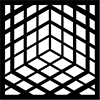 Valhalla Room
Valhalla Room 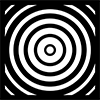

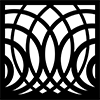

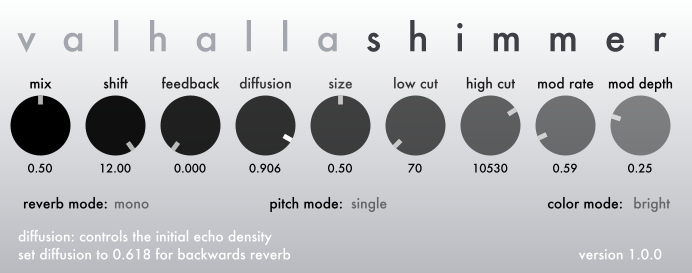
This is the manual I’ve been waiting for!
Thanks a lot Sean!
Yeah, I wished I had time to do this earlier on. The priority had to be getting the updates and new versions out, as there were customers waiting on Windows RTAS, fixed presets, 64 bit versions, that sort of thing. Now that the product is in a pretty complete state, and we have a bit of vacation time here in the United States, I can finish up the documentation.
Next up: ValhallaShimmer tips and tricks.
Many Thanks, that is very informative!!!
Pierre
Wait, when you say “a reverb sound that slowly fades in,” do you mean something similar to the “reverse gated reverbs” effect in certain rack units?
Sorta similar. Many of the gated reverbs had an envelope that faded in, and very quickly cut out, or an envelope that was relatively “flat” in terms of amplitude. The envelope in ValhallaShimmer can be adjusted between a fast attack / slow decay, to a slow attack / slow decay where the attack time is the same as the release time.
In addition, by using one of the larger reverb modes, setting the Diffusion parameter to 0.5, setting Feedback to 0.5 or more, and setting the pitch mode to Bypass, you can get a sound very similar to the “Bloom” presets in the Alesis Midiverb II. This is a reverb sound that fades in over a second or so, and then slowly decays over several seconds. Apparently this sound was heavily used by Kevin Shields on My Bloody Valentine’s “Isn’t Anything.” It’s a different sound than the reverse reverb used on “Loveless,” but it is a cool sound in its own right. Plus, the Alesis Midiverb II didn’t modulate its reverbs, so the ValhallaShimmer version of this sound is extra sparkly.
This is a pretty interesting take on things, even without the pitching effects. Why did you have to make a reverb that’s so freaking exciting? Seriously, man. It doesn’t help that people are posting examples of like, 8 of these suckers cascading into each other. This thing is gonna cure diabetes and get us colonizing moons on Jupiter. Just don’t let Deadmau5 buy it, okay?
I must contribute a comment!! This reverb is exactly what the doctor ordered in my set-up Clean interface, fantastic sound, clearly explained. I like the sound quality very much. Recently posted a sound example on Five12.com Numerologies forum check “your music” sub forum Soundvortex using the Valhalla three instances on a aux stack.. I’l definetly be picking reverb plug up.. I tried Aether and it ate my CPU whole!! This is so sweet take no CPU, and the price is right.. Great work..
The descriptions on the functioning of the controls above is a great aid and motivation to acquiring the plug in as well
Regards
Hi I might be missing something but I’ve just downloaded the demo of the shimmer plugin and when I hover over the shift/pitch button (for instance) it says ‘use right mouse button to change knob behavior’. I’m not sure what that means.. Any help?
Regardless though, plugin sounds fantastic!
Thanks,
Alex
This is a holdover from the early days of the plugin (i.e. before 2017 or so). In the past, the right hand mouse button could change how the slider/knob responded to the mouse; for example, you could swap out the standard linear behavior for circular. Turns out that over 99% of people HATE circular behavior in a knob. Also, the right mouse button was required in order to enable the “three fingered salute” automation in Pro Tools. So we got rid of the old right mouse behavior, but it looks like we left it in the tooltip. We’ll remove this from a future build.