ValhallaRoom Tips and Tricks: Unnatural Hall Reverbs
In one of my previous posts, I described the characteristics of “real-world” concert halls, and how to emulate them with ValhallaRoom. In general, real concert halls have a fairly fast onset of reverberation, a decay time between 1.6 and 2.1 seconds, and a somewhat longer decay time at low frequencies than at mid-frequencies. A realistic emulation would use subtle amounts of modulation, in order to create the perception of a high modal density without pitch change.
This is all fine and dandy for real concert halls, but what about unrealistic concert halls? The earliest commercial reverbs, the EMT250 and the Lexicon 224, were both created in order to emulate concert halls. With the limited amount of memory available for delay lines, both of these reverbs turned to large amounts of time variation in order to avoid metallic decays. The sonic results were big, washy, chorused decays that could stretch to 70 seconds and beyond. No “real” concert hall sounds like this – but it is a great sound. In addition, hardware units like the 224, 224XL and 480L had the ability to artificially elongate the attack portion of the reverb, such that the reverb sound would “fade in” to a much greater degree than a real hall. Not realistic, but useful for creating a bit of separation between an input signal and the reverb.
Fortunately, ValhallaRoom excels at unnatural halls, in addition to emulating the “real thing.” A few tips for dialing in an unnatural, vintage digital hall sound:
- Set DECAY to whatever feels right. Many of the “Concert Hall” presets of classic digital reverbs have decay times of 6 seconds and up.
- Use the LATE Bass Mult to dial in the required clarity of the decay. Setting this <1.0X will result in a reverb that gets more trebly as it decays, which can be a nice sound.
- Turn up the modulation depth! Both Early Mod Depth and Late Mod Depth can be cranked up for that seasick decay. For less obvious detunings, use lower Mod Depth settings, but higher Mod Rates.
- The Bright Hall reverb mode can get much deeper and random modulations than the other modes.
- Set Early Send to 100%, Early Size to >100 msec, and DEPTH to 100%. The Depth control in early Lexicon reverbs, and the Shape/Spread controls in later Lexicons, allowed the user to dial in a slow attack on the reverb. By running the Early reverb into the Late reverb and using a large Early Size setting, you can create a reverb that fades in at the rate determined by the Early Size.
- The Early Diffusion control can be set to lower values, to emulate the grainy sound that many of the early reverbs had during the initial attack phase.
- Set HIGH CUT to somewhere between 5000 and 8000 Hz to simulate the dark sound of early, low-sampling rate reverbs.
The following preset implements a big digital hall sound:
<ValhallaRoom pluginVersion=”1.0.5″ presetName=”BigDigitalHall” mix=”0.425000012″ predelay=”0.0240000002″ decay=”0.0730730742″ HighCut=”0.44697988″ earlyLateMix=”1″ lateSize=”0.730000019″ lateCross=”0.709999979″ lateModRate=”0.155555561″ lateModDepth=”0.460000008″ RTBassMultiply=”0.166666672″ RTXover=”0.0787878782″ RTHighMultiply=”0.377777785″ RTHighXover=”0.474496633″ earlySize=”0.255655646″ earlyCross=”0.0299999993″ earlyModRate=”0.143434346″ earlyModDepth=”0.370000005″ earlySend=”1″ diffusion=”1″ type=”0.25″/>
Den (from the Gearslutz forum) posted this preset, reminiscent of the sounds of the Lexicon 224 Concert Hall algorithm:
<ValhallaRoom pluginVersion=”1.0.1″ presetName=”BladeRunner” mix=”1″ predelay=”0″ decay=”0.150750756″ HighCut=”0.294630885″ earlyLateMix=”1″ lateSize=”0.949999988″ lateCross=”0.150000006″ lateModRate=”0.191919193″ lateModDepth=”0.200000003″ RTBassMultiply=”0.666666687″ RTXover=”0.0494949482″ RTHighMultiply=”0.25555557″ RTHighXover=”0.289261758″ earlySize=”0.235135138″ earlyCross=”0.0199999996″ earlyModRate=”0.169696972″ earlyModDepth=”0.129999995″ earlySend=”1″ diffusion=”1″ type=”0.25″/>
A quick example of piano played through the above setting (piano played by Den):
Here’s a really big “concert hall” setting:
<ValhallaRoom pluginVersion=”1.0.5″ presetName=”VideoIntro” mix=”0.507000029″ predelay=”0″ decay=”0.300000012″ HighCut=”0.344966441″ earlyLateMix=”1″ lateSize=”0.579999983″ lateCross=”0.150000006″ lateModRate=”0.088888891″ lateModDepth=”0.280000001″ RTBassMultiply=”0″ RTXover=”0.113131315″ RTHighMultiply=”0″ RTHighXover=”0.2966443″ earlySize=”0.0440440439″ earlyCross=”0.0199999996″ earlyModRate=”0.169696972″ earlyModDepth=”0.129999995″ earlySend=”0″ diffusion=”1″ type=”0.25″/>
A simple electric guitar phrase (which was used on Gearslutz to test many reverb algorithms) through ValhallaRoom with the above settings:
UPDATE 1/2012: I just reread this blog post from last year (thanks to a link-back from an interesting blog post at The DIY Recordist). It is worth noting that ValhallaRoom has several new reverb modes that are well suited for emulating vintage digital halls. DarkRoom, Nostromo and Narcissus are reverb modes that are designed to have the “dark” coloration of the older reverbs, as well as a more gradual onset of echo density, noisier interpolation (to emulate the reduced bit width coefficients of the older boxes), and heavy randomized modulation.
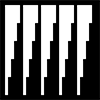

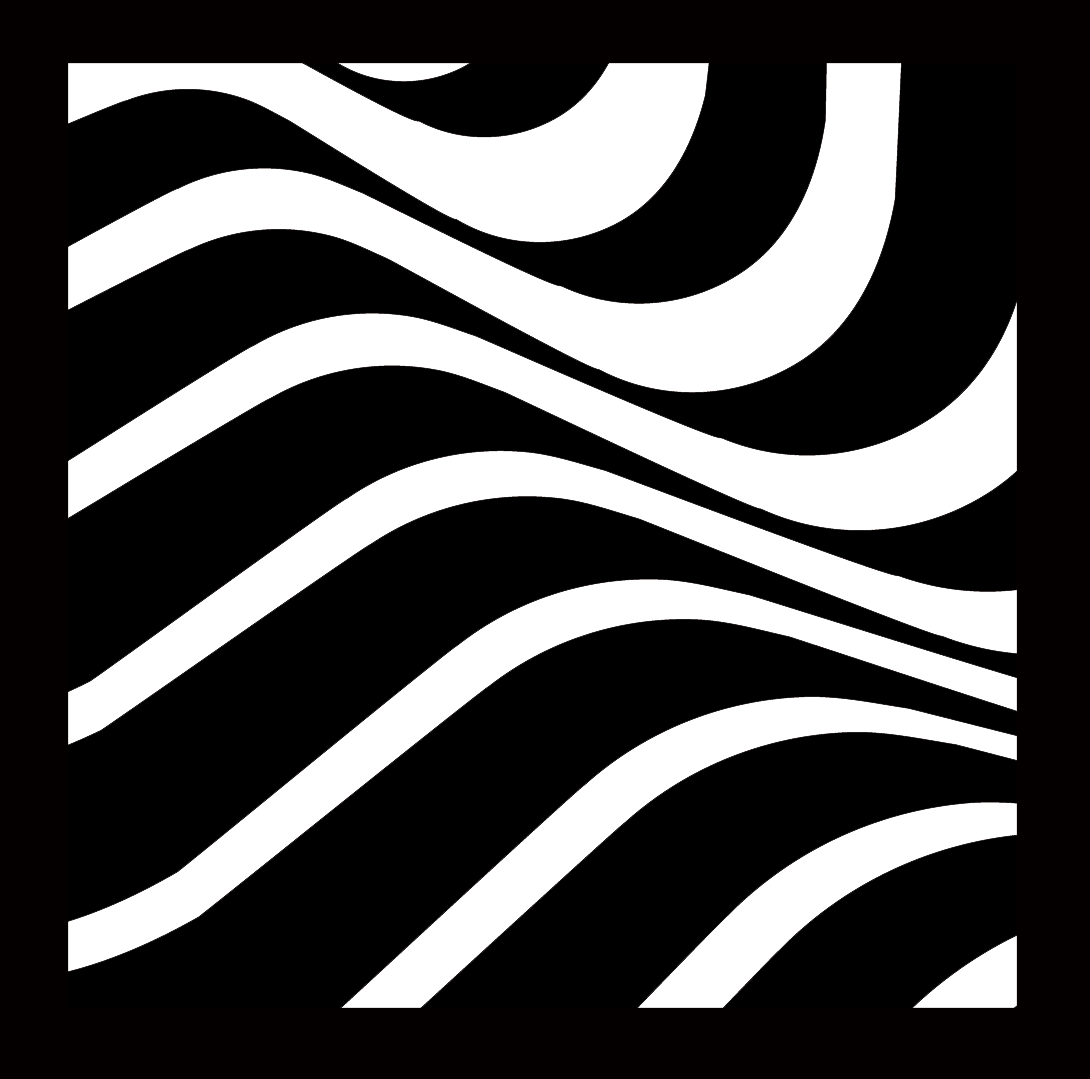



Sean, I recently picked up Room and Shimmer and I’d like to thank you for making these amazing plugins available at such a low price. I can’t afford the exorbitant prices charged for the popular reverb plugins and yours will make a huge difference to my sound. My hat off to you, sir. Thanks for these tutorials, they have been very helpful.
this is my first emt250 style preset:
I A/Bed it with an impulse i had…it’s not perfect though.
The EMT250 should use a fairly short Late Size. It only had about 400 msec of delay memory.
can’t post that code in the comments..boo.
Send me the code, and I’ll append it to the post.