I’m Don Gunn, your Guest Blogger™ for this episode; you may recognize my name from my preset banks in ValhallaVintageVerb and/or ValhallaPlate. I’m a recording engineer/mixer in Seattle and this topic is near and dear to my heart.
Using Sends In An Analog Environment
First, some history!
Back in the “good old days” (AKA less than 20 years ago, before computers became the centerpiece of recording/composing), studios were built around a console/desk and hardware outboard devices for processing and manipulation of audio. Hardware was expensive. Control room real estate was at a premium. If one wanted to use a reverb or delay, you were limited to a number of sends or buses on the console as well as the availability of units in the rack.
When you wanted to put that beautiful Lexicon 224 plate (or even better the EMT140 that occupied half of an iso booth, or if you were truly lucky, a real chamber!) on the snare drum as well as on the vocal and acoustic guitar, you had to rely on using an auxiliary (aux) send from the desk to feed the input of the reverb. This was then brought back to the console on either an aux return or a channel/pair of channels on the desk.
The aux sends on the channels acted as a valve (physical valve controlling the flow of signal, not vacuum tube or “valve” in the parlance of our friends in the UK) governing the amount of that channel’s sound that was fed to the reverb. This meant that even though multiple channels were using the same reverb unit, the snare could be sending a different amount compared to the vocal compared to the guitar; this was all part of mixing and lent a unifying sound to the music because disparate elements could share a common reverberant space.
Turning Your Laptop Into A Molten Pile Of Plastic
Fast forward to today. Anyone with a laptop has more processing options than a city block’s worth of studios could have in the ‘70s or ‘80s. Coupled with a lack of understanding about signal flow and processing efficiency by many people that have never stepped foot in a commercial recording studio (not a criticism, merely an observation based on hundreds of projects sent to me for mixing…), reverbs (or delays, or phasers, or…) are now appearing on EVERY SINGLE CHANNEL STRIP of many DAW projects even if they are exact duplicates of the reverb on adjacent channels.
Some of the blame for this can be squarely aimed at the preset culture of many current DAWs where it’s only a menu click away to select the “perfect” collection of plug-ins on a channel strip for “Deep Male Pop Vocal” or “Kick Drum of the Gods”. What happens in this instance is you now have ten or 20 or 100 or 200+ tracks, all with different reverbs, that bear no relation to one another or the space you want your musical world to inhabit. You’re also watching your computer start to turn into a molten pile of metal and plastic as it tries to keep up with the processing power demanded by all these simultaneous effects.
Even worse is when most or all of the reverb settings are the same because a channel has been copied to accommodate a new vocal track, so now there are 17 vocal tracks, each with an exact copy of the same reverb plugin placed on it.
Cleaning Up Modern Technology’s Mess
So, how do we clean up this mess that modern technology has created for us? By looking to the past!
I’m not a Luddite or revisionist by any means, but I think there are many things about “the old ways” that make a lot of sense and ultimately can provide for a more musical end result when applied to the DAW workflow. Rather than sticking a reverb (or “insert your effect of choice here…”) on every track of your projects, learn about your DAW’s abilities to utilize sends/buses/auxes/effects tracks or whatever new name the designers have come up with to describe the method of “sending a signal from one place to another.”
By learning your DAW’s abilities, those 17 vocal tracks I talked about above can now all have an individual send control that is routed to a single instance of a reverb (which is set to 100% wet). You have complete control over how much or how little of each track you are sending to that reverb. You also now have the ability to apply other effects (EQ, compression, distortion) before or after the reverb on the auxiliary channel to further shape the sound. Most DAWs will also let you apply sends to Aux tracks, so with this method you can now send your reverb return to another effect or automate it on a particular word or musical phrase. By using sends, you can better utilize the power and flexibility of your DAW to craft more dynamic and interesting mixes and arrangements.
What Environment Will Your Music Inhabit?
Something else to consider is the “environment” you wish a piece of music to inhabit. Are you writing/mixing a quiet ballad with barely whispered vocals or an EDM banger with screamo, throat-tearing singing, or perhaps a string quartet? Each of these (or any piece of music for that matter) can live in a myriad of “spaces”, from a concert hall to a closet to a stadium and every space in between.
By figuring out what kind of world in which you want your music to live, you can set up a couple of reverbs on sends (lets say a short chamber for the “close” reverb and a long hall for the “large and distant” one). By sending each track at appropriate amounts to each one, you’ll help determine how close or distant each element of the mix appears to the listener. There’s also no rule that says every track MUST be sent to a reverb or other effect. Keeping some elements dry or almost dry can really help make them feel forward and more “important” rather than relegated to the back of the soundstage.
If this style of working isn’t something you’re currently employing, dear reader, I encourage you to try it and experiment. I think you’ll find you can make more “glued together” mixes that feel like they are part of a sonic world you create.
Also, remember that these aren’t hard and fast rules, but merely suggestions for a more flexible and efficient workflow; there may be times were you DO want a specific, singular reverb or effect on a track, and if so, by all means insert it and use it to the fullest extent possible. The beauty of music and mixing is that you can take all the rules and toss them out the window if they aren’t working for you, but I hope this gives you some things to think about and try!
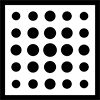

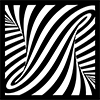


Although this is pretty basic, even inherent in the way I think when I mix, this was very nicely written and an enjoyable read nonetheless!
From a reader with another mother tongue 🙂
Thanks, Hans! It was definitely meant to be basic and act as a primer/reminder to those just starting out as well as folks doing it for longer that there are better/more efficient ways of running reverbs and effects than as inserts on every track.
Those who cannot remember the past are condemned to reverberate it
Well said. I’ve adopted this way of working (i.e. reverbs, and usually delays on axes instead of individual tracks) some years ago, as well as the submix aux approach for instrument group. The net result is a more cohesive mix, and a lot less strain on the computer.
Well said!
I add this: TEMPLATES! Make them with this kind of aux routing built-in and you’ll always be ready to go! Reverb and delay just a knob twist away, just like in the old days!!!
You said it. There’s another advantage though, and is has to do withe the way the brain works: on a subconscious level we like to perceive a musical piece as coming from one ‘sound stage’. If there are too many different spaces, the listener will meet with an uneasy feeling, reflecting on your music. That said, one might always place some out-there effects here and there to spice things up, but too may different virtualised spaces happening at the same time sounds exactly as what it is: unnatural, which will reduce the listener’s engagement with your music. At least: that’s my theory.
I always try to emulate the way I worked all through the 80s. The studio that my band recorded in (and where I produced a couple of projects) had a plate, a tiled room acoustc chamber, a 224X and an AMS. We did delayed reverbs, with gate, tape and tiled room. The 224 was the main verb, but we also had a big, live, wood room that we started recording drums in (getting away from the live end/dead end drum room that we used in the early 80s). I also loved putting extension guitar cabinets in the hallway to get a different ambience/verb on my guitar. If we wanted to simulate a giant church or hall on a group vocal, we’d print the 224. So, yes, we put similar things in the same environment, but also put things in their own space as well. The point is well taken, that people go overboard, but it is nice to not have to move things in different rooms to get a unique space. Now I can “virtually” travel anywhere to record a track ☺
Thanks Don – whilst I know all of this in my head, I don’t always follow it, so I love the way you re-inforce it … I’ll try harder!
I am that man at home who has never actually seen the inside of a decent studio, I need all of the help I can get 😉
Love my Valhalla effects and I love your presets as well!
As an artist you need to develop and educate yourself with the past and the future. Some things never change like the basics. This article is great and well written as a reminder that we don’t need many tools for a great mix.
I figured this out since last year but none the less a pleasure read! Thanks