Chambers and Plates (and bears, oh my!)
A million and a half years ago (also known as the 1960s), in a little studio in London called EMI Abbey Road, there was a band called The Beatles that recorded some music you might have heard once or twice. The band and their producer, Sir George Martin, were continually intent on pushing themselves further, both from a songwriting standpoint as well as sonically. They used the technology of the day in ways the designers never envisioned. This included their use of reverbs.
Abbey Road’s Plates
Back then there were obviously no plug-ins or even outboard rack units for creating ambience and reverb. The engineers at Abbey Road relied on four EMT 140 plate units in a room above the control room of Studio 3 and also the three chambers that were positioned off Studios 1, 2 and 3.
The EMT plates were the inspiration for ValhallaPlate (Sean and I spent time at Avast! Recording here in Seattle analyzing their beautiful 140 when Plate was being developed). They have a distinctive, rich and vibrant sound. They are a mechanical device with a transducer at one end of a suspended 8′ x 4′ steel plate that is fed from a send on the console. As the sound excites the plate from the transducer, it is picked up at the opposite end of the plate by two pickups (stereo!) and then brought back to a reverb return on the console. While not a wholly “natural” sounding reverb, it has become a well-loved way of processing drums and vocals in particular – they are given a presence and “sheen” that help them pop out in a mix.
Abbey Road’s Chambers
The chambers at Abbey Road (the new Chaotic Chamber algorithm in ValhallaVintageVerb was partially inspired by these with an addendum that I’ll get to in a bit…) were just that; actual rooms painted in thick, glossy paint. The paint encouraged reflections and vertically standing drainage pipes (in Chamber Two) and columns built out from the walls (Chamber Three) provided diffusion. These spaces were driven by a speaker fed from a send on the console and then picked up by a mic, or pair of mics, on the opposite end of the room which were then returned back to the console. This is as real as one can get for utilizing an actual space for a musical reverb!
The Abbey Road engineers inserted a passive filter with two frequencies filtered at the corner frequencies of 500Hz and 10,000Hz when patching a chamber on a send from the console. The steepness of these filters was variable but it meant that all frequencies below 600Hz (think muddy lows that you wouldn’t want getting exaggerated by the reverb) and above 10,000Hz (top-end of cymbals, sibilance in vocals, etc) were getting rolled off BEFORE hitting the chamber, so what was being reverberated were all the important mid-range frequencies that translated so well on radio and the playback devices of the day.
Occasionally, tape delays were also used before the sends to chambers and plates. These added some discrete echoes that would then add thickness to the sound passing through the reverb because there was actually more sound that was started at the send. Chaotic Chamber has modulation based on tape noise/wow and flutter, adding to its emulation of this kind of configuration.
These are well-worn, time-honored techniques that are still relevant today, even as we work with plug-ins on computers. By putting your reverbs on an Aux/effect channel as I spoke about in my previous post, you can place filters and delays in-line before the reverb of your choosing. This allows you to manipulate and shape your effects giving them more character and complexity than just slapping on a reverb and selecting a preset that anyone else can use – although if you do, may I recommend my presets in ValhallaPlate and VintageVerb! 🙂
Bonus Content!
Abbey Road 1 Preset for ValhallaPlate (copy to the clipboard and paste into ValhallaPlate)
<ValhallaPlate pluginVersion="1.5.0dot25" presetName="Abbey Rd 1" Mix="1" PreDelay="0" Decay="0.34000000357627868652" Size="0" Width="0.5" ModRate="0.25990557670593261719" ModDepth="0" LowEQFreq="0.29816749691963195801" LowEQGain="0" HighEQFreq="0.5" HighEQGain="0" Type="0.083333335816860198975"/>
Abbey Road Chamber 2!
<ValhallaVintageVerb pluginVersion="1.7.1" presetName="CC-A Road Chamber2" Mix="1" PreDelay="0" Decay="0.37556874752044677734" Size="0.5" Attack="0.69999998807907104492" BassMult="0.56595015525817871094" BassXover="0.38499999046325683594" HighShelf="0.4583333432674407959" HighFreq="0.28400000929832458496" EarlyDiffusion="1" LateDiffusion="1" ModRate="0.097000002861022949219" ModDepth="0.60399997234344482422" HighCut="0.34000000357627868652" LowCut="0.39597314596176147461" ColorMode="0.3333333432674407959" ReverbMode="0.6666666865348815918"/>
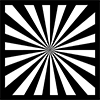

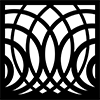


Not sure why I can’t paste into Vplate. Correct version, it’s just not taking for me.
On topic; a nice read, thank you.
This may not need to be posted, but solved the problem.
The quotation marks are different in your post; they seem to be all leaning top to the right (end quotes?), whereas in all my other presets, the quote marks are just regular (straight up and down, no beginning or end quote distinction . I replaced all the quotation marks and it took just fine.
Not sure if it is relevant but I am on Win7/64 using StudioOne 3.5
Thanks for the heads-up about the preset code not pasting properly; I’ve fixed it here on the page now so it works when copied/pasted into Plate.
Interesting post – makes me want to purchase Valhalla Plate
^^Yes, you must purchase Valhalla Plate!
Thank you for the informative post, Don. The so-called Abbey Road Trick is really key to making reverbs fit into a mix. I personally filter below 400-600 and above 4k. I find that at 10k, a lot of nasties can still get through. But the key is having it on an aux send and filtering out anything you don’t want before the ‘verb.
I have been loving Chaotic Chamber!!
Thanks, Nick!
Hi Gus – Im at a bit of a loss on how to copy and paste this in – Im running Pro Tools 12 – thanks…
Once you’ve copied the preset code, click on the Preset menu in ValhallaPlate. Choose “Paste from clipboard” and it will load the preset/settings.
user error here…. thanks Don
I love Valhalla reverbs. Very inspiring for me as a longtime singer and someone that records my own music daily for years to have this quality of a reverb available for $50 is mind-blowing.