ValhallaDelay: The Controls
ValhallaDelay was designed from the ground up to capture the sound of different types of delay units (tape, BBD, early digital), while both expanding upon these sounds, as well as keeping things as simple as possible. The ValhallaDelay controls strike a balance between minimalism and comprehensive, to allow the user to get the sounds they want as quickly as possible.
The visible controls in ValhallaDelay depend on both the active Mode and Style. Only the controls relevant to a given Mode/Style combination will be visible in the GUI, with the values in the inactive Modes/Styles being retained so you can easily switch back and forth while previewing sounds.
A quick overview of the controls, going from left to right in the GUI:
 MIX: Wet/dry mix, with 0% corresponding to a dry signal, 100% corresponding to only the delayed signal, and 50% being an equal mix between the two.
MIX: Wet/dry mix, with 0% corresponding to a dry signal, 100% corresponding to only the delayed signal, and 50% being an equal mix between the two.
MIX lock: Click on the word “MIX” above the MIX knob, to lock the MIX at a given value when browsing through presets.
STYLE: Selects the relationship between the left and right delay channels, and the number of delay voices in each channel. See the blog post on ValhallaDelay styles for more details.
MODE: A high level control that selects the base algorithm (Tape, BBD, Pitch, etc.) being used by ValhallaDelay. See the blog post on ValhallaDelay modes for more details.
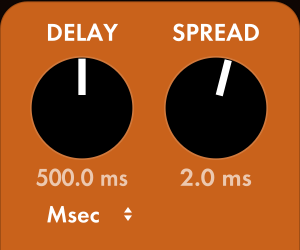
DELAY (Single Mode): Sets the base delay for both left and right channels.
SPREAD (Single Mode): Sets a delay offset between the left and right channels. The value in milliseconds is added to the left channel, and subtracted from the right channel. Spread is useful in creating a wider stereo image.
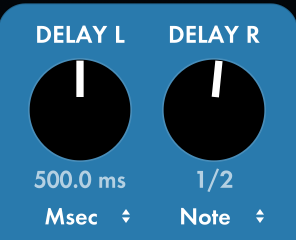
DELAY L (Dual & Ping Pong Modes): Sets the base delay for the left channel, in the Dual and Ping Pong modes.
DELAY R (Dual & Ping Pong Modes): Sets the base delay for the right channel, in the Dual and Ping Pong modes.
DELAY L Sync and DELAY R Sync: These combo boxes allow you to choose whether the delay is set in milliseconds, or as a factor of the project’s tempo. You can select milliseconds, notes, dotted or triplets.
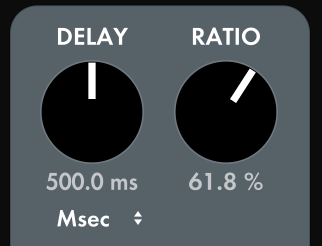
DELAY (Ratio Mode): Sets the base delay for the left channel
RATIO (Ratio Mode): The right channel’s delay length is the ratio setting times the left delay length. A Ratio setting of 100% results in equal delay lengths between left and right channels. Setting Ratio to 61.8% results in a “Golden Ratio” pseudo-reverb, where the echo density builds over time in a really cool way.
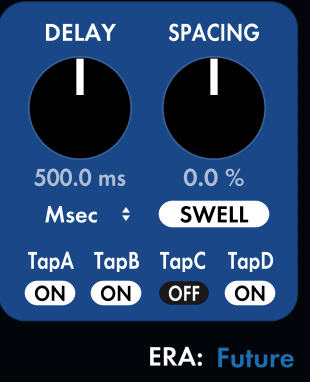 REPEAT/SWELL (Quad Mode): Controls whether the feedback comes from TapD (REPEAT), or from a sum of all the active taps (SWELL).
REPEAT/SWELL (Quad Mode): Controls whether the feedback comes from TapD (REPEAT), or from a sum of all the active taps (SWELL).
- REPEAT is useful for getting repeating tap patterns in the echo response.
- SWELL is useful for creating the resonant multi-head sounds of older tape echoes, or pseudo-reverb sounds when SPACING is turned up.
Tap A/B/C/D (Quad Mode): Enable or disable the taps associated with their position (TapA is first, TapD is last).
ERA: Selects different variations of the active Mode. This controls values that are hardwired in the algorithms, such as higher order filters, saturation smoothing, diffusion behavior, and so on. See the blog on the ValhallaDelay Modes for more details.

FEEDBACK: Controls the amount of the delay that is fed back into the input to create multiple repeating echoes. Self-oscillation usually begins around 100%, depending on other settings of the plugin. The FEEDBACK control goes up to 200%, to allow for howling self-oscillation.
WIDTH: Controls the panning of the left and right delay outputs.
- A setting of 100% maps left inputs to left outputs, and right inputs to right outputs.
- 0% mixes the left and right delay outputs together equally, which can result in strong flanging sounds in some modes.
- -100% swaps the left and right output channels.
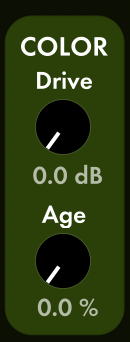 COLOR Drive: Controls the input boost to the saturation algorithm used in a given Mode. The amount of boost is given in decibels. The output of the algorithm is scaled by (-boostInDb/2), which results in a constant volume for all levels of Drive.
COLOR Drive: Controls the input boost to the saturation algorithm used in a given Mode. The amount of boost is given in decibels. The output of the algorithm is scaled by (-boostInDb/2), which results in a constant volume for all levels of Drive.
COLOR Age: Controls the amount of “age” artifacts added to the algorithm. This is different depending on the Mode:
- Tape: Age adds asperity noise and tape splice artifacts
- HiFi: Age adds asperity noise
- BBD: Age adds bucket brigade chip noise, that tracks the signal dynamics due to the compander
- Digital: Age controls the bit depth of the floating point converter
- Ghost: Age adds asperity noise
- Pitch: Age controls the bit depth of the floating point converter
- RevPitch: Age controls the bit depth of the floating point converter
 DIFF Amount: Controls the amount of diffusion being used:
DIFF Amount: Controls the amount of diffusion being used:
- At the lowest setting, the diffusion network is turned OFF. This saves CPU when diffusion is not in use.
- A setting of 68% will produce a diffusion setting that fades in and fades out with equal time constants.
- A setting of 91% is useful for getting reverb from the diffusion network on its own, without any Feedback.
DIFF Size: Used to adjust the overall span of the diffusion network’s size, relative to the overall delay length.
- Small values of DIFF Size will blur the attack of percussive signals, while still sounding like a delay.
- Large values of DIFF Size will transform the delay into a more reverberant sound.
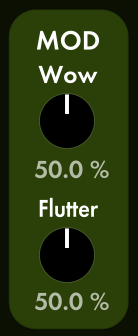 MOD Wow (Tape Mode only): Controls the depth of the slower random length modulations of the delay signal (the rate of the modulation is a factor of the delay time).
MOD Wow (Tape Mode only): Controls the depth of the slower random length modulations of the delay signal (the rate of the modulation is a factor of the delay time).
MOD Flutter (Tape Mode only): Controls the depth of the faster random length modulations of the delay signal (the rate of the modulation is a factor of the delay time).
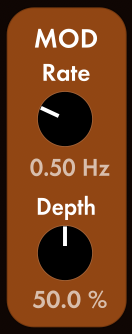 MOD Rate (HiFi/BBD/Digital Modes): Controls the rate of the random delay length modulation in the HiFi Mode, and the periodic delay length modulation in the BBD and Digital modes.
MOD Rate (HiFi/BBD/Digital Modes): Controls the rate of the random delay length modulation in the HiFi Mode, and the periodic delay length modulation in the BBD and Digital modes.
MOD Depth (HiFi/BBD/Digital Modes): Controls the depth of the random delay length modulation in the HiFi Mode, and the periodic delay length modulation in the BBD and Digital modes.
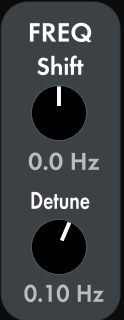 FREQ Shift (Ghost Mode): Controls the frequency shifting of both the left and right channels in the Ghost Mode, in Hertz.
FREQ Shift (Ghost Mode): Controls the frequency shifting of both the left and right channels in the Ghost Mode, in Hertz.
FREQ Detune (Ghost Mode): Controls the amount of frequency shift offset between the left and right channels in the Ghost Mode, in Hertz. Low values result in a subtle stereo spread, while higher values create a more rapid panning effect.
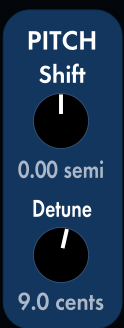 PITCH Shift (Pitch/RevPitch Modes): Controls the pitch shift of both the left and right channels, in semitones.
PITCH Shift (Pitch/RevPitch Modes): Controls the pitch shift of both the left and right channels, in semitones.
PITCH Detune (Pitch/RevPitch Modes): Adds a small offset to the pitch shift between the left and right channels in cents. Perfect for microshift and doubling applications.
 EQ High: Controls the cutoff frequency of a high cut filter, in Hertz. The filter is in the feedback path of the delays.
EQ High: Controls the cutoff frequency of a high cut filter, in Hertz. The filter is in the feedback path of the delays.
EQ Low: Controls the cutoff frequency of a low cut filter, in Hertz. The filter is in the feedback path of the delays.
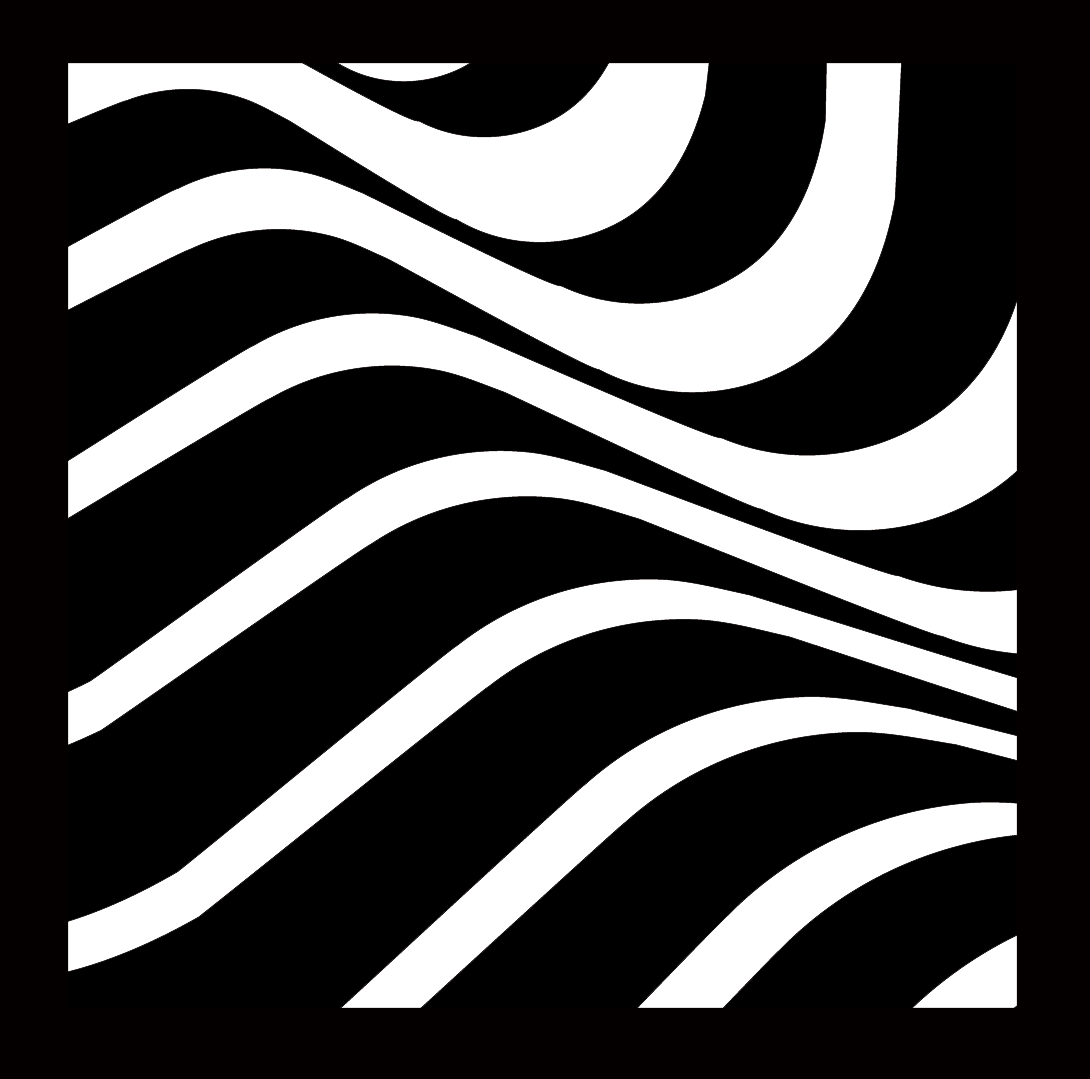

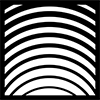


Just bought it after 2 min of the demo. Amazing instant inspiration for guitar. However it would be so cool if you put a FREEZE button on it, which could be assigned to a midi controler or foot switch. Guitar PAD heaven.
Also love Shimmer. Your work is outstanding!
Thanks
I agree a freeze button would be awesome. But couldn’t you achieve the same effect by turning the feedback to 100% and muting the input?
This delay is great! Phil
What an amazingly sophisticated and very useful tool! Thanks a lot.
“controls strike a balance between minimalism and comprehensive, to allow the user to get the sounds they want as quickly as possible.” No kidding! ValhallaDelay, to me, is a masterpiece. The holy grail of both: parameter / feature set depth, and fun, happy accident wonderland. Thank you.
Thank you for your great products!!! Cheers from The Netherlands, Jeroen Simons,
Independent, ex – Epica.
ValhallaDelay is powerful and has a great sound! It’s a joy to use this plugin because of the clean user interface. I use it on almost every track in my music.
Just downloaded the demo and now have no choice but to buy it. It has an unquantifiable quality that I love in all Valhalla’s plugins. Room and Shimmer are also brilliant.
Is there a way to sync the delay to the DAW BPM setting? This is pretty common in other VST delay plugins.
From this blog post: “DELAY L Sync and DELAY R Sync: These combo boxes allow you to choose whether the delay is set in milliseconds, or as a factor of the project’s tempo. You can select milliseconds, notes, dotted or triplets.”
“DELAY L Sync” becomes “DELAY Sync” when using the Single, Ratio and Quad modes.
It would be great if it had
a) FREEZE/HOLD functions, for freezing those 20 seconds delay and play on top over it (yes, read; Frippertronics)
b) Some kind of MIDI implementation/automation.
c) Overspill when changing between presets, but that may be too much to ask for…
Question:
Does it have DAW roundtrip latency compensation?
I e, between the first direct signal it adds that (say) 5-10 ms to any millisecond the delay it is set at. Say if it’s set on 500 ms, the first repeat is 510 ms and all the rest is 500 ms. It trips me over big time when doin dotted 8s (a la Edge style).