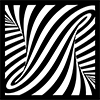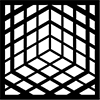Subtotal: $50 USD
ValhallaDelay: The STYLE Control
The STYLE control is one of the most powerful features of ValhallaDelay. It controls the relationship between the left and right delay channels, and the number of delay voices in each channel. The STYLE control also affects the visibility of other controls in the ValhallaDelay GUI, so that only the relevant controls are exposed for any given style.
You can find the STYLE control in the lower left portion of the GUI:

There are five separate styles in ValhallaDelay:

Single: The same delay time is used for the left and right delays, and the left and right channels use the same modulation waveform.
- This is essentially a “mono” delay, except that it processes left and right channels separately, in order to preserve the stereo image of your input signal.
- The SPREAD control allows for a slight offset between the left and right delays, which can create a wide, 3D sound from mono inputs.

Dual: Separate delay controls for left and right channels, called DELAY L and DELAY R.
- Each channel feeds back on itself, so there is no cross feedback.
- The modulation waveform is different between the left and right channels. The Dual Style is essentially 2 delays in parallel.

Ratio: The DELAY knob controls the delay time of the left channel, while the right channel’s delay time is set as a ratio of the left delay time, using the RATIO control.
- The feedback paths of the left and right channels are combined via a unitary matrix. If RATIO is set to any value less than 100%, this results in a gradual build of echo density with higher feedback values.
- Setting RATIO to 61.8%, and turning up the feedback, results in a cool pseudo-reverb sound.

PingPong: The left and right inputs are summed, then sent into the left delay.
- The feedback of this goes into the right delay.
- The right delay’s feedback goes into the left delay.
- The left delay’s feedback goes into the right delay again.
- And so on. This produces the classic ping-pong delay sound
- The left delay’s feedback goes into the right delay again.
- The right delay’s feedback goes into the left delay.
- You can set DELAY L and DELAY R to different values, for different ping-pong rhythms.
- If you want to have the “ping” come out of the right channel at first, just set the WIDTH control to -100%

Quad: Used to emulate the “multi-head” tape echoes of yore.
- TAP A/B/C/D are used to switch on/off individual tape heads
- The TAP buttons control pairs of delay reads – one for the left channel, one for the right.
- The SPACING control allows you to adjust the spacing between TAP A/B/C/D, as well as the spacing between left and right channels.
- SPACING of 0% results in identical spacing between the taps.
- So, with a DELAY setting of 500 msec, TAP A = 125 msec, TAP B = 250 msec, TAP C= 375 msec, TAP D = 500 msec
- SPACING less than 0 % results in taps that get closer to the longest delay
- SPACING greater than 0% results in taps that get closer to the shortest delay
- SPACING of 0% results in identical spacing between the taps.
- The REPEAT/SWELL button changes the feedback behavior of the Quad mode
- REPEAT takes its feedback from TAP D, which will always be set at the DELAY setting (i.e. the longest delay) for both left and right channels.
- REPEAT is the preferred mode for delays with repeating tap patterns
- SWELL takes its feedback from all of the taps that are switched on. This results in sounds similar to the multi-head modes in the RE-201 and RE-301.
- The SWELL mode can get unstable with feedback. Increasing the modulation rate/depth (or the detuning in the Pitch/RevPitch/Ghost modes) allows for higher feedback levels before things start to howl like banshees.
- Using SWELL with SPACING > 0, and a lot of modulation, can get some cool sounds that are reminiscent of the old Space Station reverbs.
- REPEAT takes its feedback from TAP D, which will always be set at the DELAY setting (i.e. the longest delay) for both left and right channels.
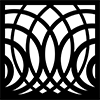 Valhalla Plate
Valhalla Plate