The More You Know: Valhalla Modes = Algorithms!

What exactly is a “Mode” in a Valhalla plugin?
Here in Valhalla, “Mode” means algorithm.
Each of the Modes in a Valhalla plugin is a unique algorithm with a discrete configuration of delays, filters, modulators, etc. The Mode parameter is the most powerful parameter in any Valhalla plugin, as it switches between different algorithms with very different sonic characteristics.
Valhalla Plugins are algorithm containers
All the Valhalla plugins are built around a diverse suite of original algorithms. We view our plugins as algorithm containers with empty slots for future updates because I constantly get new mode ideas.
Sometimes these new algorithms are designed to meet a specific need of our customers. Sometimes I create new modes for my own musical projects. And sometimes, I get obsessed with a new idea that won’t leave me alone until I try it out. I’m not saying that adding all these new algorithms is, like, cool, or an indication of a healthy personality. It’s just what happens, and I’ve learned to roll with it.
Adding a new algorithm to an existing plugin “container” is much easier for me than creating a new plugin. Each plugin essentially becomes a theme. The vintage algorithms go in VintageVerb, delays go in ValhallaDelay, the weird ones go in Supermassive, and so on.
This also means our newer plugin containers get updated with fresh new algorithms for years after their initial launch. Since these updates are free for customers, you’re on a mysterious ride with us once you buy a Valhalla plugin. What’s coming next? Who knows!
How many algorithms are in a Valhalla plugin?
I started this practice with ValhallaRoom in 2011 by shipping it with 4 algorithms and 8 empty slots. It was filled up to maximum capacity by 2015. All of our plugins since ValhallaRoom have 24 algorithm slots, as we realized we needed bigger containers.
We launched ValhallaDelay with 7 original algorithms in 2019 (Tape, Hi Fidelity, Bucket Brigade, Digital, Ghost, Pitch, and Reverse Pitch.) Over the last three years, I’ve added 7 additional algorithm modes (BBD Duck, Clarity, DuckTape, PitchDuck, LoFi, Quartz, Phaser DDL) as free updates for all ValhallaDelay customers.
ValhallaVintageVerb has a similar trajectory. We launched in 2012 with 8 algorithms and have added 11 additional algorithms to it over the last ten years.
Even our free plugins get new algorithms. ValhallaSupermassive launched in 2020 with 8 algorithms, and I’ve added 8 more over the last two years.
For more info, you can check our detailed lists of modes and other features on our product pages.
Why do I need so many algorithms in my plugin?
Switching between different algorithms allows you to get more radical sonic changes than you’ll find from changing the reverb time, scaling the delay lengths, adjusting filter coefficients, or other tweaks.
One algorithm might be more appropriate for a realistic room, while another sounds better for a big synth hall or a “bloom” reverb that fades in over time.
VintageVerb was inspired by the digital reverb hardware of the 70s and 80s. These hardware units offered a wide variety of reverbs: rooms, halls, plates, nonlin, etc. Each of the “old school” algorithms in VintageVerb is best suited for a particular purpose . An expansive hall algorithm doesn’t sound great as a tight drum plate, and just changing the size and decay parameters won’t transform one algorithm into the other. The Mode control can rapidly switch between these different algorithms, so you can dial in your desired reverb quickly.
We find the best way to figure out which mode (or plugin) is best for your project is to play around, experiment, and go with what makes you happiest.
How do I switch between algorithm modes in a Valhalla plugin?
The Mode parameter is usually displayed in the lower left of the GUI:

Click on the name of the active MODE (in this case “Tape”) and it will bring up a list of the available modes for the plugin:
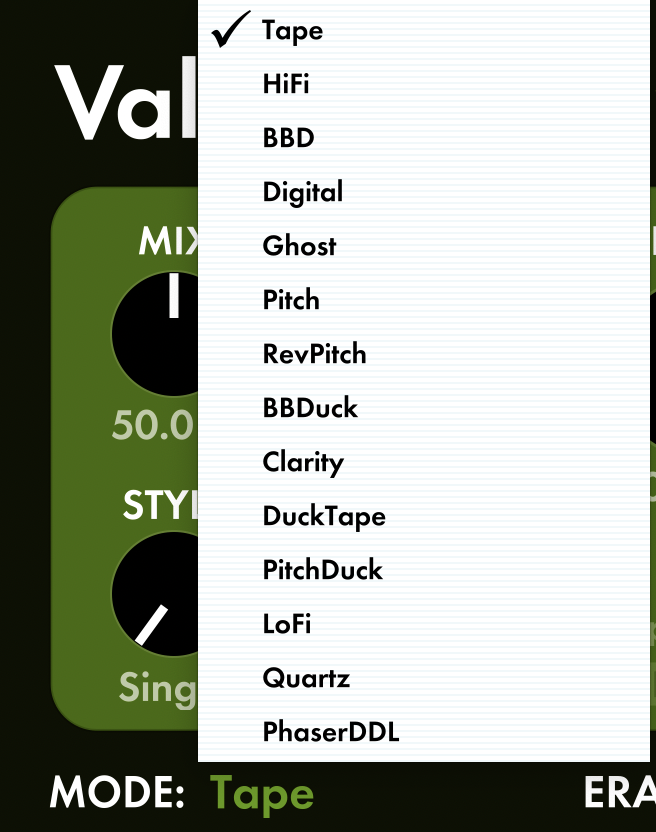
What happens when I switch algorithm Modes?
From a technical perspective, the Mode switch is used to select the render function. We’re not switching around variables within a single code block but calling in a different code block when the Mode is changed. This approach allows me to program more efficiently and hardwire things under the hood.
In some cases, the render function changes not just with the Mode switch, but also with other parameters such as Color, Era, and Style. For example, the Color control in VintageVerb switches between different render functions for the 70s/80s/NOW options.
Valhalla plugin Modes are easy to use!
Do you have to know all this technical stuff to use the Valhalla plugins? Not at all. We aim to streamline the complexity of these algorithms, render functions, and static variables to create plugins that sound great and are easy to use no matter what you do.
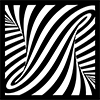

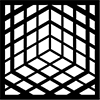

valhalla is the best! love this explanation, thanks for taking the time to write it!
Thanks 🙂