ValhallaRoom Updated to 2.0.0. New Space & Lo Cut Controls!

We have just released the 2.0.0 update to ValhallaRoom. The big new features of this update: Two new controls, Space and Lo Cut!

Space: Make Your Reverb Spacier
The Space control controls the amount of feedback around the predelay and early reflections. By turning up the Space control, you can dial in diffuse and modulated echoes, early reflections with a more realistic short decay, metallic early resonances, realistic small spaces, and lush modulated reverbs that are markedly different than what ValhallaRoom could do in the past.
- The Space parameter can be found under the Early tab.
- With the default Space setting of 0%, there is no feedback, and the plugin behaves as it always used to.
- As the Space parameter is turned up, higher amounts of the output of the early reflections are routed back into the input of the predelays.
- Space starts to really become audible at 25% or so; 50% results in a shorter exponential decay relative to the Early Size; and values greater than 60% turn the early reflections into a reverb in their own right.
- Turning up the Early Size will increase the overall decay at a given Space setting. In general, you will want an Early Size of 200 msec or more for “early reflection reverbs.”
- Longer Predelay lengths will produce repeating echoes as Space is turned up.
- The relative lengths between the Predelay and Early Size make a huge impact on the sound. By adjusting the length ratios, you can get barely diffuse echoes, very diffuse echoes that turn to reverb after a few repeats, or full-on reverbs. Experimentation encouraged!
- The Lo Cut and Hi Cut filters are in the Space feedback path, so you can use these to create echos or reverbs that get duller or brighter over time.
- Space values greater than 0% will result in the Space decay feeding into the late reverb, as the predelay for the late reverb is in the feedback path.
The 2.0.0 Room update ships with a bunch of Space presets to help get you started on your curiosity voyage, as well as a preset (SpaceScratchpad) that is a great starting point for learning how the Space control works.
Lo Cut: Get Those Pesky Low Frequencies Outta There
The Low Cut control (abbreviated as Lo Cut in the GUI) can be used to cut out some of the low frequency content in the reverb output. This will result in a less bass-heavy sound, that can be easier to integrate into a modern mix.
- The Lo Cut slider can be found on the left side of the GUI, next to the Hi Cut slider.
- When the Lo Cut slider is set to 0 Hz, it is effectively out of the circuit, and the sound is identical to previous versions of ValhallaRoom.
- As the Lo Cut frequency is increased, the low frequencies will gradually be reduced in the output signal.
- From a technical perspective, the Lo Cut slider controls a stereo low shelving filter. As the Lo Cut frequency is increased, the cutoff of the filter is raised, and the low shelving gain is reduced from 0 dB. The gain reduction happens very gradually, to ensure the smoothest behavior when adjusting Lo Cut.
Our recommendation is to adjust Lo Cut to taste, to suit the needs of your mix. Classical music will probably work better with Lo Cut set closer to 0 Hz, while vocals often sound clearer with Lo Cut set to a few hundred Hertz.
ValhallaRoom: Making Things Sound Roomier Since 2011
We first released ValhallaRoom in 2011. Since the initial release, we’ve tripled the number of algorithms, added a resizable GUI, created a new Electric Blue GUI color option, added a bunch of new plugin formats (VST3, AAX), ported the code to Apple Silicon, and kept the plugin compatible with the latest macOS changes.
We’re excited to expand on the core functionality of ValhallaRoom with the new Space and Lo Cut controls. Backwards compatibility is a huge deal for us at Valhalla, so we have implemented the new parameters in such a way as to ensure that your old DAW projects that used ValhallaRoom will behave and sound the same after installing the 2.0.0 update.
The 2.0.0 Update is a FREE Update For All ValhallaRoom Owners
If you already own ValhallaRoom the update is in your user account, so log in and grab the latest installer. If you don’t own Valhalla Room, feel free to grab the demo from the Demo and Downloads page, and check out the new Space and Lo Cut controls. We hope you enjoy the ValhallaRoom update!
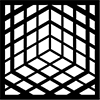

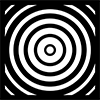

Do you have VST3 versions of the things I already own? My Reaper software will no longer recognise VST or VST2 and a lot of my songs will no longer function.
Hopefully if you DO have it, this is not going to cost me another $50 each!! 😀
Ivan
OOPS! I Posted the original comment twice – sorry. My 80 year old hands are so grungy it`s hard to be accurate
Ivan