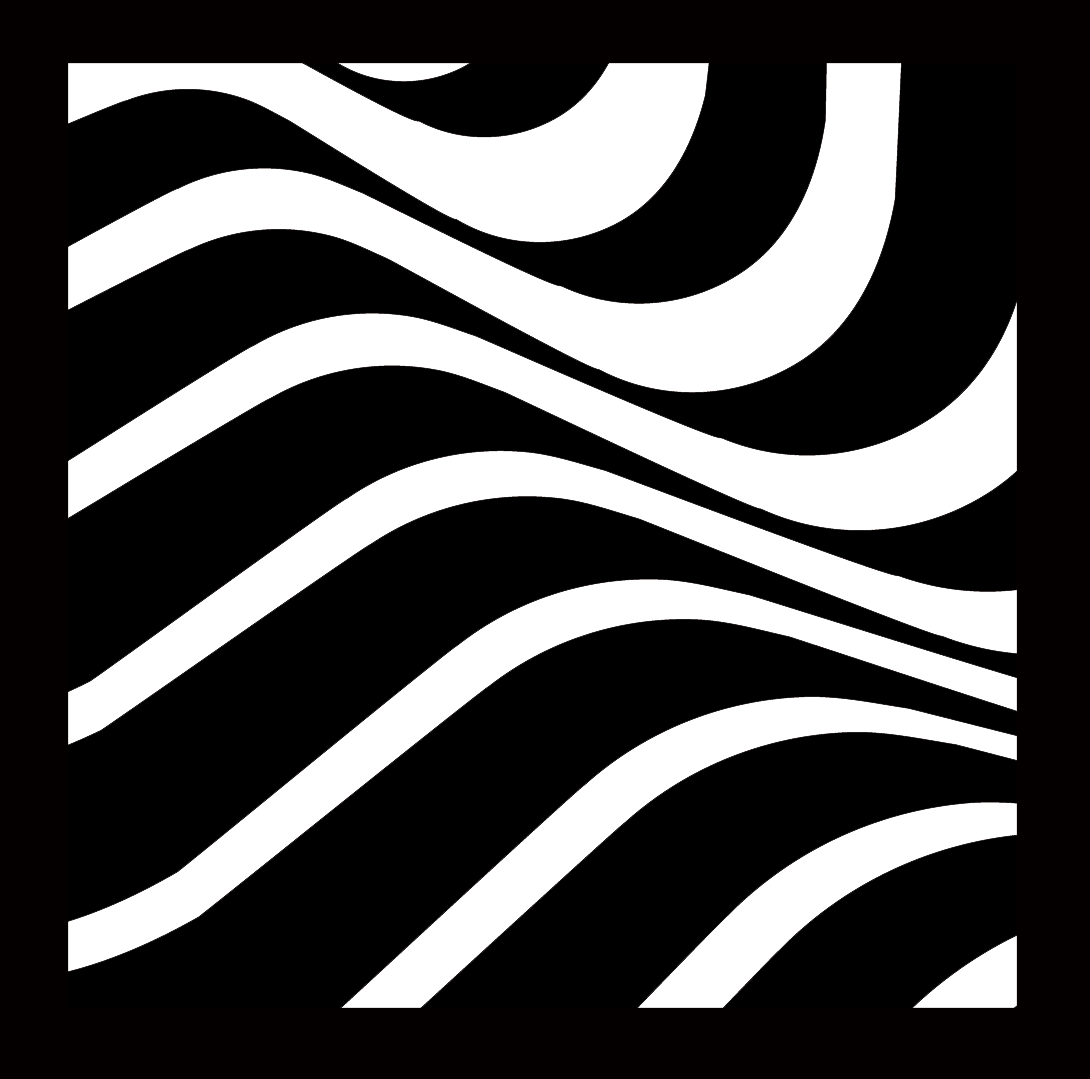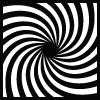Subtotal: $50 USD
Eos tips and tricks: Recreating the PCM70 Tiled Room
One of the “greatest hits” of artificial reverbs is the Tiled Room preset in the V2 ROM of the Lexicon PCM70. This preset went missing from the V3 software, but you can find a listing of the parameters here.
I was playing with an impulse response of this preset, and decided to emulate it in Eos. Here’s what I came up with:
- Type: Plate 2. For maximum authenticity, you could use Plate 1, as both Plate 1 and the Rich Chamber algorithm used in the PCM70 Tiled Room preset have a mono input. However, Plate 2 works better with stereo miked material.
- Pre-Delay Time: 4 msec. This is the same as the original Tiled Room preset. If you wanted to simulate a somewhat bigger space (or the delayed room mikes used by many engineers, such as Steve Albini for The Jesus Lizard’s “Goat”), you could set this between 15 and 30 msec.
- Size: Try setting this between 10 and 20 meters. The PCM70 preset used 8 meters, but this might have been an attempt to get a more exponential decay out of the Rich Chamber algorithm, which has a fairly “flat” decay compared to most acoustic spaces. The Plate algorithms in Eos will always decay away exponentially, so Size can be used to control the apparent size of the room, as well as the desired coloration.
- Attack: Set this fairly low.
- Diffusion: I used 0.5. For drums, you may wish to increase Diffusion, while vocals might require lower settings to avoid metallic coloration. This is true with the Lexicon as well, and seems to have something to do with the pulsetrain waveform of vocals. The Plate algorithms in Eos have a fairly high initial echo density to begin with, even with lower settings of Diffusion.
- Decay: 0.62. Same as the Lexicon.
- Low Multipler: 1.258. This results in the same running decay time as the Lexicon
- Low Crossover (accessible in the automation view in some programs, and the Controls View in Logic): 3410 Hz.
- High Multipler: 0.25. The Lexicon Rich Chamber algorithm uses a one-pole lowpass filter, as opposed to the 1st order shelf in Eos, so setting the High Multiplier to 0.25 better emulates the steeper rolloff of the Lexicon
- High Crossover: 9000. This is pretty high, but it emulates the setting in the Tiled Room preset.
- High Cut: 10000 Hz. I would probably set this lower as needed. The PCM70 has a hard cutoff of 15 kHz, so you may wish to lower the High Cut setting to compensate for this.
The other settings have no corresponding settings in the PCM70, so adjust for taste:
- Low Cut should be used to eliminate any unwanted “booming” of the bass frequencies.
- Mod Rate and Mod Depth aren’t relevant to emulating the Tiled Room preset, as the Rich Chamber algorithm in the PCM70 didn’t have modulation – but if you like the sound of modulation, go for it. Smaller Size settings will result in more apparent modulation.
- The stopped reverb decay will be shorter on the PCM70 than in Eos (or in the PCM70 impulse responses), as the PCM70 has separate decay settings for stopped reverb, so adjust the Eos decay time as needed to strike a good balance between running decay and stopped decay.
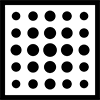 Valhalla Shimmer
Valhalla Shimmer