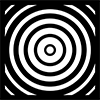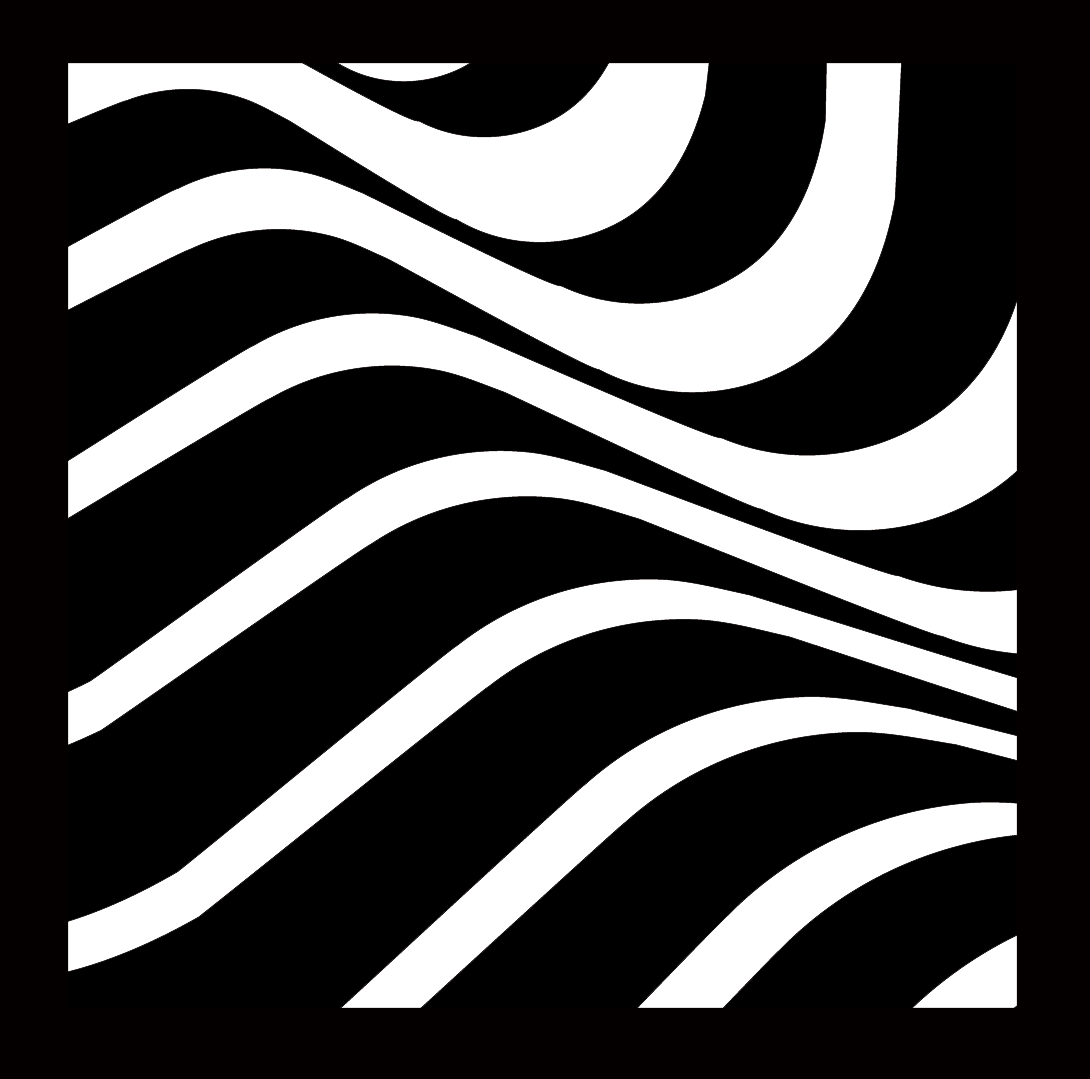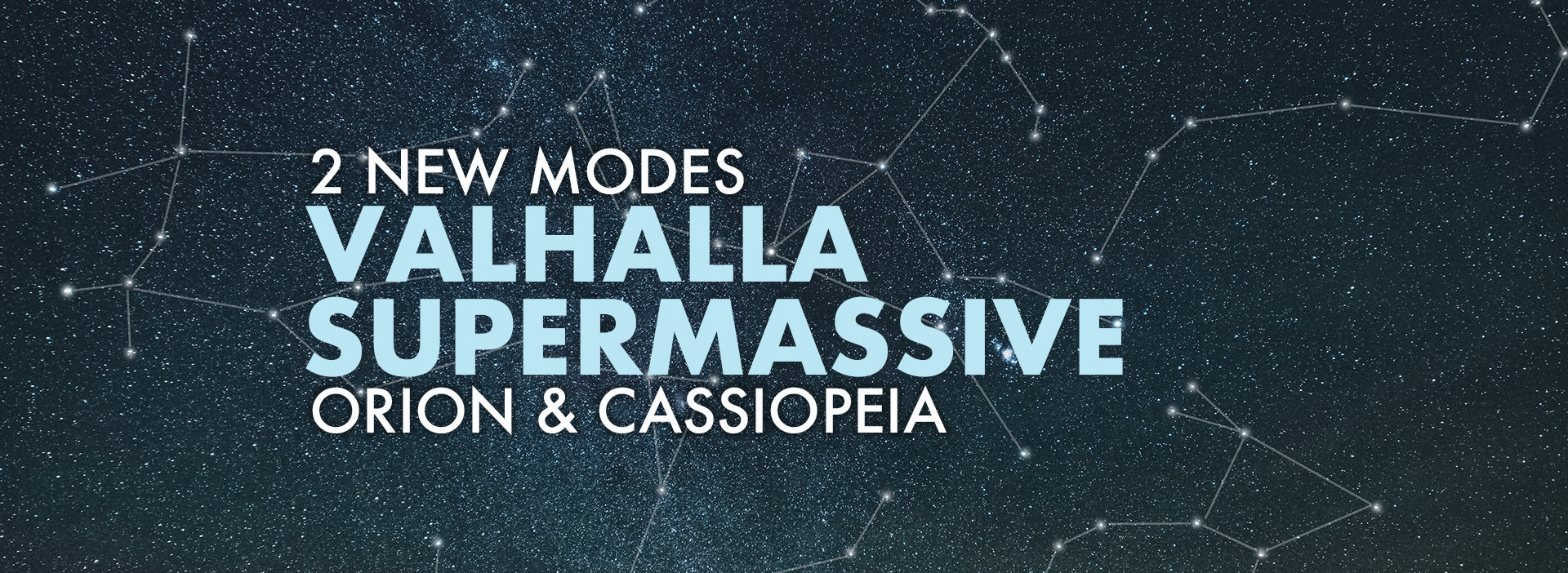Subtotal: $50 USD
ValhallaDelay 1.8.2 Update: Pitch Duck Mode
The ValhallaDelay 1.8.2 update features 12 original delay modes, including the new PitchDuck algorithm. The PitchDuck mode combines the base delay sound with our unique one-knob ducking control, which allows the input signal to control the feedback gain and output volume smoothly and continuously.
Why It Matters
I’m excited about the PitchDuck mode, as it allows the user to create adaptive shimmer sounds. These are pitch-shifting reverbs that are responsive to the sound feeding into them. By turning up the Diffusion and Feedback amounts and adjusting the Ducking control, you can have the classic wash of sound or tailor the shimmering reverb to be more subtle or only kick in after the input signal has quieted down.
Increase Precision
Here’s an example of a synth playing through a ducking shimmer patch. The track starts with Ducking set to 0% for a more “traditional” shimmer sound. As the track progresses, the Ducking turns up, which results in the shimmer reverb becoming more precise and less dissonant with the input signal.
Get Subtle
The PitchDuck mode can also be used with high amounts of diffusion for more subtle ducking reverbs. Just turn the main Pitch shift to 0, set the Detune to some modest value, turn up the feedback for the most extended tail you are looking for, and use the Ducking knob to add clarity to your sound. In this example, the synth starts dry and abruptly fades into the reverb (my hand slipped while adjusting the mix level). The ducking initially sets to zero and then is turned up to add clarity to the reverb.
Crank It Up
As with all the ducking modes, PitchDuck comes to life when playing an instrument through it in real-time. Turn up the feedback to the level you want to sustain notes at after you stop playing, and then turn up Ducking to get the clarity you want while playing.
Valhalla Updates are FREE
The 1.8.2 update for ValhallaDelay is FREE for all owners of ValhallaDelay, so if you already own the plugin, log into your user account and grab the installer. Don’t own ValhallaDelay yet? Download the demo and check it out for yourself!
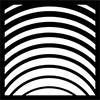 Valhalla Delay
Valhalla Delay