Best Practices
I’m not a patient guy. When I sit down to make music, I want stuff to happen NOW. I don’t want to think about what I’m doing – I have to overthink things all the time during the jobby job parts of my job. I want to just sit in front of the computer and some synths, and just let it FLOW, man! Just pure creation!
The results, not surprisingly, are often shoddy as heck. Things are out of sync, there’s clipping in the mix, I’ve recorded with effects that I’d rather change, that sort of thing. It turns out that spending a few extra seconds or minutes to do things right from the get go makes a lot of difference.
This brings us to this week’s prompt: Best Practices. This could also be called “breaking bad habits, forging good habits.” We live in a subjective world, where in many cases there is no single canonical “correct” way of doing things. But we are also working with tools that are often better used in the way that they were designed to be used.
A simple example: I have a lime squeezer that I love. For the first few months that I owned it, I used it the same way I would use other citrus juicers, with the cut side up. This way, the cut side of the lime comes into contact with the part that is “squeezing” it:

One day, I flipped the lime over, so that the cut side was facing downwards. I got so much more juice out of that lime!

So, what are the best practices when working on music? Here’s a few suggestions that Don and I have learned over the past few decades:
- Use External Instrument plugins in your DAW for hardware synths, versus simple audio inserts. In Ableton Live, I used to just record everything on an audio track, without using an external instrument plugin. It turns out that spending a few extra seconds to set up an external instrument on a track helps with managing latency, so that I can add software instruments & drums in the future while keeping everything in sync. Plus, I can record MIDI on the external instrument track, so I can quantize things and record a better quality performance of the synth on a second pass.
- Record to a metronome track when appropriate. Obviously, if you are playing with a live band in the studio, you can ignore this. But if you are tracking by yourself, your job is going to be easier if you have a steady tempo source you can line things up with. I’ve found that even “beatless” ambient music is sometimes easier if I record things to a click track. The pulse of the ambient music may not be easily perceived in the final mix, but having a click track allows me to add more tracks in the future and have them line up in time, rather than relying on “feel” that I may not be feeling for more than a brief moment in time.
- Use sends versus inserts. Don Gunn has written a great blog post on this, but a quick summary of why sends are awesome: more CPU efficient, better management of effects levels, helps glue the virtual space together, allows for additional tone shaping of the effects (i.e. add EQ/compression/distortion to your reverb!). It takes a little more time to set up sends, but once you are in the habit of doing so, it will really improve your workflow.
- Gain staging. Modern DAWs usually use 64-bit double precision floating point processing for their internal summing, so the gain of internal signals doesn’t matter that much from a pure mathematical standpoint. However, most DAWs will clip your output to 0 dB when you are mixing, since your output convertors can’t handle higher signal levels. Plus, most plugins were designed around the concept of signals being well below 0 dB, as this is the common convention used in mixing. The Valhalla plugins have output limiters for safety, in case things go unstable with a corrupt DAW project (it happens from time to time), so the output will be muted if things exceed +12 dB RMS. All this is to say, that you probably shouldn’t be sending +20 dB signals around in your DAW. It might make a cool sound, but the gear wasn’t designed to work that way.
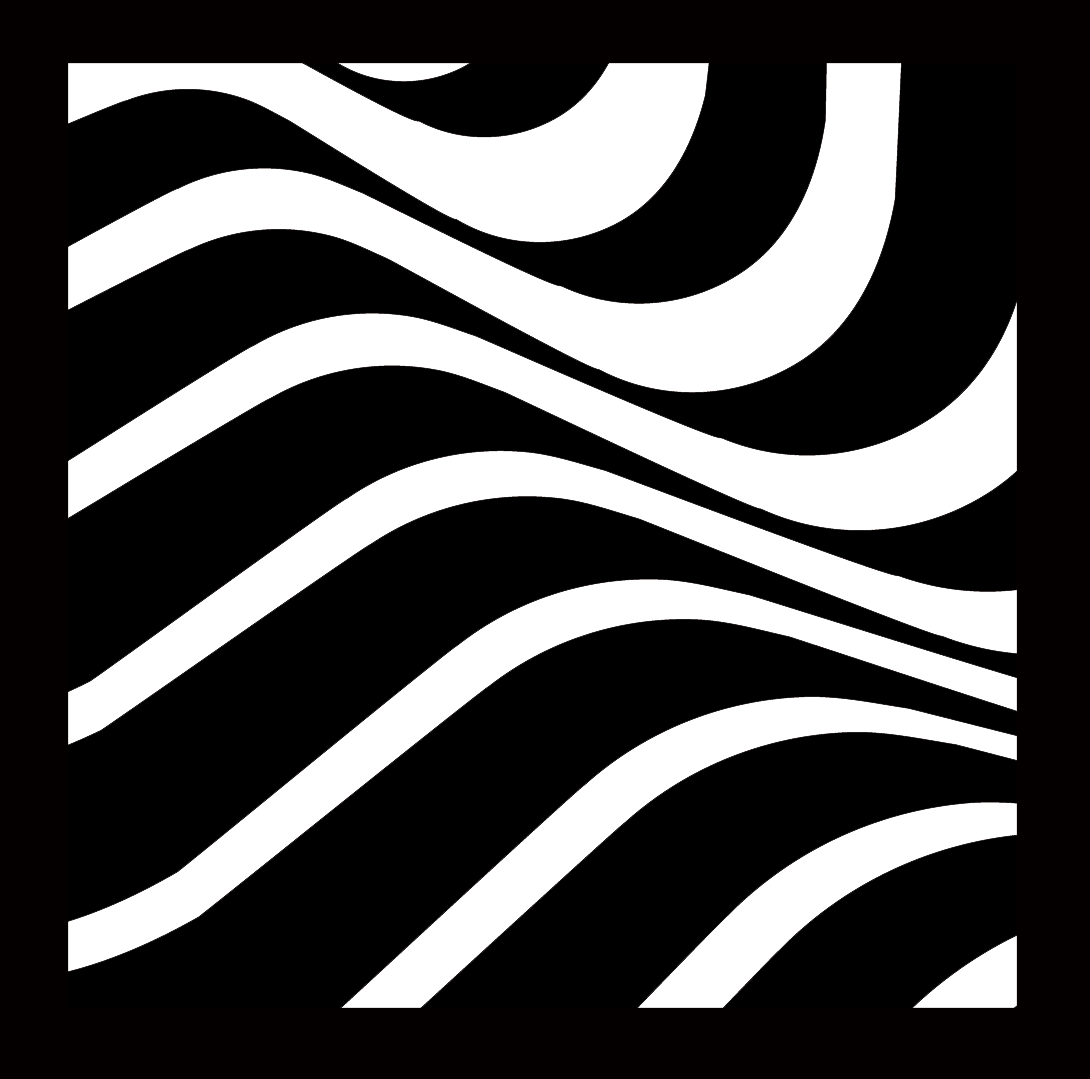

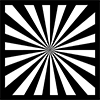


– Have a template project set up with all your synths already set up with external instrument plugins, some standard send fx
– Group commonly used fx chains in FX racks in your user library so you can drop them quickly into a channel. I have a eq->compressor->eq that I use on almost every track
– use favourites to find commonly used plugins easily
– organise your sounds and samples so you can find things
In Logic, take the time to set up project templates. I usually have a couple reverbs and a delay or two on different busses, a limiter on the main bus, and a bunch of individual tracks and track stacks setup. On my track stacks, I don’t mind recording some expensive silence, and getting rid of it later, if it makes the recording flow easier.
Tag / name your samples with their source as soon as you get them, so you don’t lose time at the end of a project trying to remember where a sample is from. Useful for credits, verifying your ownership/license to a sample, or the inevitable Future Music / Sound On Sound interview asking how you got “that sound”.
Tag your samples with relevant keywords you might search for – “Drumwerks – Crash Paiste 18-inch Fast Signature (soft)” is more useful and descriptive than “Crash #32”.
Stick to VST versions of plugins if you think you might ever switch between platforms. I got bitten by this when I switched from Mac to PC and my projects that used AudioUnits wouldn’t load on PC. Also save preset files in your personal documents area (possibly organized into a folder per plug-in) so they’re easy to copy across when upgrading to a new computer or hard drive.
If you rarely use a virtual instrument or plug-in, uninstall them to reduce clutter & decision paralysis. (Obviously doesn’t apply to Valhalla plug-ins since they get used on everything.)